How to Fix the “It Looks Like You May Not Know This Person” Facebook Error
Facebook is a popular social networking platform that connects millions of people around the world. However, like any platform, it comes with its share of quirks and errors that can frustrate users. One such error is the “It looks like you may not know this person” message, which appears when someone tries to add a new friend. This can be perplexing, especially when you’re sure you know the person and want to connect with them. In this blog post, we’ll delve into why this error occurs and provide you with step-by-step solutions to fix it.
Why Does the “It Looks Like You May Not Know This Person” Error Occur?
Before we jump into the fixes, it’s important to understand why this error happens. Facebook is designed to encourage authentic connections between people. The platform’s algorithms are built to identify potentially suspicious activity, including the addition of people you may not actually know. Here are some common reasons why you might see this error:
- Facebook’s Anti-Spam Measures: To prevent spammy behavior, Facebook limits friend requests to people who are likely to know each other. If you send too many friend requests in a short period, especially to people you don’t have mutual friends with, Facebook may flag your account.
- Privacy Settings: The person you’re trying to add may have strict privacy settings that prevent friend requests from people they don’t know personally. If they don’t recognize you, they might have reported your request as “I don’t know this person.”
- Past Behavior: If you’ve had several friend requests ignored or marked as “I don’t know this person,” Facebook may impose restrictions on your ability to send more friend requests.
- Mutual Friends: Facebook’s algorithm often considers the number of mutual friends between you and the person you’re trying to add. If you have few or no mutual friends, the platform may assume you don’t know each other.
How to Fix the Error
Here are some strategies you can use to fix the “It looks like you may not know this person” error and successfully add friends on Facebook.
1. Build Mutual Connections
One of the most effective ways to avoid this error is by increasing the number of mutual friends between you and the person you want to add. Here’s how:
- Engage with Friends in Common: Start by adding or interacting with people you both know. Like, comment on, or share their posts to build a visible connection.
- Join Groups and Events: If you belong to the same Facebook groups or have attended the same events, make sure to engage in those spaces. This can increase your visibility and make it more likely that your friend request will be accepted.
2. Send a Message First
To ensure that the person recognizes you before sending a friend request, consider sending them a message first.
- Introduce Yourself: Briefly introduce yourself and explain why you’d like to connect. Mention any mutual friends or shared interests.
- Be Genuine: Avoid coming across as spammy or overly formal. A friendly, genuine message can help the person remember you and make them more likely to accept your request.
3. Review Your Friend Request Activity
If you frequently send friend requests to people you don’t know, Facebook may flag your account. To avoid this:
- Limit Friend Requests: Be mindful of how many friend requests you send in a short period. If you’ve sent too many, wait a few days before sending more.
- Cancel Pending Requests: Go to your friend request history and cancel any that have been pending for a long time. This can help reduce the risk of Facebook limiting your ability to send requests.
4. Adjust Your Privacy Settings
Sometimes, your own privacy settings can trigger this error. Review and adjust your settings to ensure they align with how you want to connect with others.
- Profile Visibility: Make sure your profile is visible to the person you want to add. If your profile is too locked down, they might not recognize you.
- Mutual Friends and Information: Ensure that mutual friends and shared information are visible to the person you want to add. This can make it easier for them to see your connection.
5. Appeal to Facebook Support
If you’ve tried the above methods and still can’t add someone, you may need to contact Facebook support.
- Report a Problem: Use the “Report a Problem” feature on Facebook to explain your issue. Be specific about the error and the steps you’ve taken to resolve it.
- Provide Evidence: If possible, provide screenshots or additional information that shows you know the person you’re trying to add. This can help support understand your situation better.
Final Thoughts
The “It looks like you may not know this person” error can be frustrating, but it’s there to protect both you and other users from unwanted connections. By understanding why this error occurs and following the steps outlined above, you can increase your chances of successfully adding friends on Facebook. Remember, building authentic connections and being mindful of Facebook’s guidelines will help you maintain a positive experience on the platform.
Conclusion
Adding friends on Facebook should be a straightforward process, but sometimes, the platform’s security measures can get in the way. If you encounter the “It looks like you may not know this person” error, don’t worry—there are several ways to address the issue. By building mutual connections, sending a friendly message first, and reviewing your activity, you can overcome this hurdle and continue expanding your social network
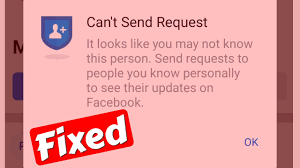
I can’t get my friends and family back now and off my old account the other is broke please help me