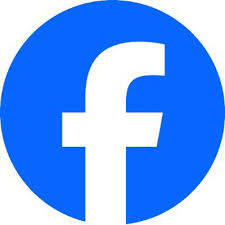Facebook Account Suspended Immediately After Creation: A Fix
Creating a Facebook account is supposed to be a straightforward process, but many users find their accounts suspended right after creation. This can be frustrating, especially if you’re eager to start connecting with friends or using Facebook for business purposes. In this blog post, we’ll explore why Facebook might suspend an account immediately after it’s created and provide practical steps to resolve the issue.
Facebook is a platform used by billions of people worldwide for both personal and business purposes. However, the platform has strict policies and algorithms to prevent misuse, fraud, and spamming. These measures often result in genuine accounts being suspended shortly after creation. If you’ve found yourself in this situation, don’t worry—there are ways to address it and get your account reinstated.
Common Reasons for Immediate Facebook Account Suspension
Facebook’s automated system monitors account activities for any unusual behavior, and new accounts are often under close scrutiny. Some of the most common reasons your account may be suspended right after creation include:
1. Using a Fake Name
Facebook requires users to use their real names. If the name you provided doesn’t seem authentic or matches a flagged name, your account could be suspended.
2. Suspicious Activity
If you immediately start sending out friend requests, joining many groups, or performing other activities that are considered unusual for a new account, Facebook may flag your account.
3. IP Address Issues
Creating an account from a flagged IP address, such as using a VPN or public Wi-Fi, can raise red flags and lead to immediate suspension.
4. Violation of Facebook Policies
New accounts that attempt to violate community standards, whether knowingly or unknowingly, could be suspended. This includes posting inappropriate content or engaging in abusive behavior.
5. Multiple Accounts
Facebook discourages creating multiple personal accounts. If Facebook detects that you are attempting to manage more than one account, it may suspend one or both accounts.
6. Automated Detection
Sometimes, Facebook’s algorithms suspend accounts without an obvious reason. The system may detect something suspicious in your profile setup or initial activity, even if you haven’t broken any rules.
How to Fix a Facebook Account Suspended After Creation
If your Facebook account was suspended right after creation, here are the steps you can take to recover it:
1. Submit an Appeal
When your account is suspended, Facebook will typically give you the option to appeal the decision. Follow these steps:
- Go to the Facebook Help Center.
- Click on “Login & Password,” then “Login Issues.”
- Submit an appeal explaining that your account was wrongly suspended.
- Be prepared to provide information like your real name, email address, and possibly a government-issued ID to verify your identity.
2. Verify Your Identity
Sometimes Facebook will ask for ID verification to restore a suspended account. You can upload a photo of a government-issued ID such as a driver’s license or passport to prove your identity. Once you submit your ID, Facebook will review it and usually reinstate the account within a few days.
3. Use Facebook’s Account Recovery Form
If the appeal option isn’t available, or if your account remains suspended after submitting an appeal, you can use Facebook’s account recovery form:
- Visit the Facebook Account Recovery page.
- Fill in the required details and submit the form.
- Wait for Facebook to respond with further instructions.
4. Check for Email Notifications
Facebook usually sends an email explaining why your account was suspended. Check your email inbox and spam folder for any messages from Facebook. If you find any, follow the instructions provided.
5. Avoid Further Suspicious Activity
After submitting an appeal, avoid any further activities that may flag your account. Refrain from sending multiple friend requests or posting content until your account is fully restored.
How to Avoid Account Suspension in the Future
After successfully recovering your account, there are several steps you can take to avoid suspension in the future:
1. Use a Real Name and Information
Make sure that your account uses your real name and accurate information. Avoid using fake names, nicknames, or initials in place of your real name, as this can raise suspicions.
2. Avoid Aggressive Behavior
New accounts that immediately begin sending friend requests in bulk, liking numerous pages, or joining many groups are often flagged as bots. Gradually build your activity on the platform to avoid triggering Facebook’s algorithms.
3. Verify Your Phone Number and Email
Right after creating an account, verify your email and phone number. This can help establish the authenticity of your profile and reduce the chances of getting suspended.
4. Stay Clear of Suspicious Links or Groups
Avoid clicking on suspicious links or joining groups that could be flagged as spammers. These activities can easily result in account suspension.
5. Avoid Using Prohibited Tools
Do not use automation tools or bots to manage your Facebook account, as these are clear violations of Facebook’s policies and can lead to permanent bans.
Final Thoughts
Having your Facebook account suspended immediately after creation can be frustrating, but it’s usually not the end of the road. By following the steps outlined in this guide—such as submitting an appeal, verifying your identity, and taking precautions to avoid future suspensions—you should be able to recover your account.
Remember, Facebook takes security and authenticity very seriously. To avoid future problems, always use accurate information, follow Facebook’s community guidelines, and avoid any activity that may be flagged as suspicious