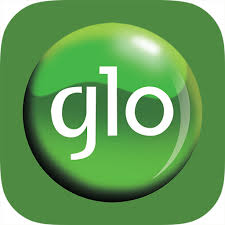How to Unlock Glo SIM Card Without PUK Code [SOLUTION]
Have you ever been locked out of your Glo SIM card and unable to access your mobile network? This can be frustrating, especially when you’re prompted to enter a PUK (Personal Unblocking Key) code that you may not have at hand. In this blog post, we’ll explore ways to unlock your Glo SIM card without using the PUK code. Keep reading to find the best solution and restore access to your SIM.
A Glo SIM card may get locked after entering the wrong PIN code three times. Once your SIM card is locked, it requires a PUK code to unlock it. The PUK is an eight-digit code provided by your mobile network to unlock your SIM card when it has been blocked due to incorrect PIN entries. Without this code, you won’t be able to access your SIM card’s services, such as calls, data, and text messaging.
However, many people misplace their PUK code or don’t have access to it at the time of need. If you’re in this situation, don’t worry—there are several ways to unlock your Glo SIM card even if you don’t have the PUK code. Let’s dive into the solutions.
What Is a PUK Code and Why Do You Need It?
A PUK code is essential to regain access to your SIM card once it’s blocked. Mobile networks like Glo provide this code as a security measure to prevent unauthorized users from accessing your SIM card. If you don’t enter the correct PUK code within a certain number of attempts, your SIM card could become permanently blocked.
If you don’t have the PUK code, don’t panic. There are alternatives you can try to recover and unlock your SIM card.
How to Unlock Glo SIM Card Without PUK Code [SOLUTION].
below are available ways.
Solution 1: Retrieve Your PUK Code from Glo
Although the goal is to unlock your Glo SIM without a PUK code, the easiest way to proceed is to retrieve your PUK code through Glo’s available resources. Here are a few methods to get the PUK code:
- Check the SIM Card Pack: When you first bought your Glo SIM card, it came in a package that contains your PUK code printed on it. If you still have the original SIM card pack, simply locate the PUK code and enter it to unlock your SIM.
- Contact Glo Customer Care: You can contact Glo customer service by dialing 121 or visiting a Glo service center. Provide them with your details, including the SIM card number (which can be found on the SIM card itself). They will verify your identity and provide you with the PUK code.
- Retrieve PUK via Glo Online Self-Service Portal: If you have access to the internet, visit the Glo self-service portal to retrieve your PUK code. Log in with your account details, navigate to the PUK section, and retrieve your code.
Solution 2: Use a SIM Replacement Service
If you’ve lost your PUK code and cannot retrieve it via customer care or the online portal, another way to unlock your Glo SIM card is through SIM replacement. Here’s how it works:
- Visit a Glo Service Center: Head to the nearest Glo office with a valid ID and request a SIM swap or replacement.
- Provide Your Details: You’ll be required to provide your personal information and verify your identity. This may include your phone number, the blocked SIM card, and a form of identification (e.g., national ID card, passport).
- Get a New SIM Card: Once verified, Glo will issue a replacement SIM card with the same phone number. This new SIM will come unlocked and ready to use, allowing you to bypass the need for the PUK code entirely.
Solution 3: Third-Party SIM Unlocking Tools
There are third-party apps and software that claim to unlock SIM cards, but be cautious when using such tools. These are not always reliable, and some may compromise your personal data or even damage your SIM card. Always use reputable tools, and when in doubt, it’s best to consult with Glo directly.
Solution 4: Using a Master Unlock Code (MCK)
Some mobile carriers provide a “master unlock code” that can bypass a PUK request. Unfortunately, this is not a common feature with Glo SIM cards. However, it might be worth contacting Glo to see if this option is available for your specific situation.
Solution 5: Prevent Future SIM Lock Issues
To avoid facing similar issues in the future, it’s crucial to safeguard your PUK code and PIN:
- Store your SIM pack in a safe place: Make sure you know where the original SIM card pack is kept so you can easily access your PUK code when needed.
- Change your SIM PIN to something memorable: Instead of relying on the default PIN code, change it to something you can easily remember but that remains secure.
- Back up important information: Keep a note of your PUK code and SIM details in a secure location, like a password manager, so you can access it easily if needed.
Conclusion
Unlocking a Glo SIM card without a PUK code may seem challenging, but with the right approach, it can be done. Whether you retrieve the PUK code from Glo customer service, replace your SIM card, or use other tools, you can regain access to your SIM and continue using your mobile services. Just be sure to keep your PUK code in a safe place to prevent future issues.
By following these solutions, you can quickly unlock your Glo SIM and avoid the stress of a blocked card