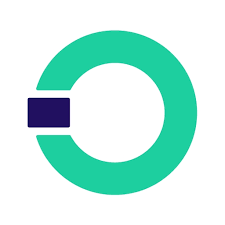How to Remove or Unlink BVN from Opay: Easy Methods
The Bank Verification Number (BVN) is an essential part of financial transactions in Nigeria, providing an additional layer of security for your banking activities. However, there might be instances when you need to unlink or remove your BVN from your Opay account, such as switching accounts or addressing security concerns. While Opay doesn’t offer a direct option to remove your BVN within the app, you can still achieve this through a few effective methods. In this blog post, we’ll walk you through the easiest ways to unlink your BVN from Opay.
Unlinking your BVN from Opay can seem like a daunting task, especially since there isn’t a straightforward option available in the app. However, with the right approach, you can successfully remove your BVN by following a few simple steps. Whether you prefer online assistance or face-to-face interactions, we’ll cover the most efficient ways to get this done.
1. Contact Opay Customer Support
The most direct method to unlink your BVN from Opay is to contact their customer support. Here’s how you can do it:
Steps:
- Open the Opay App: Launch the Opay app on your mobile device.
- Access Customer Support: Use the 24/7 live chat feature within the app to start a conversation with a customer support representative. Alternatively, you can call Opay’s hotline at 01-888-6700-678.
- Make Your Request: Clearly state that you want to remove your BVN from your Opay account. Provide the required information, including your BVN, registered phone number, and name.
- Follow Instructions: The support team will guide you through the process and inform you of any additional steps needed to complete the request.
Advantages:
- Quick Response: You can get immediate assistance and clarification on the process.
- Personalized Help: The support team can address any specific concerns or questions you may have.
2. Visit an Opay Agent
If you prefer handling this in person, visiting an Opay agent or kiosk is a viable option. Here’s what to do:
Steps:
- Find an Agent: Locate a nearby Opay agent or kiosk. You can use the Opay app or website to find the closest one.
- Request BVN Removal: Inform the agent that you wish to unlink your BVN from your account.
- Provide Verification: Present a valid ID and your BVN for verification purposes.
- Complete the Process: The agent will initiate the removal process on your behalf and ensure that your BVN is unlinked from your account.
Advantages:
- Face-to-Face Interaction: You can get immediate assistance and confirmation.
- Verification: The agent will handle all necessary verifications for you.
3. Reach Out to Opay on Social Media
Social media can be a quick way to get in touch with Opay’s support team and address your issue. Here’s how:
Steps:
- Find Opay’s Social Media Accounts: Locate Opay’s official accounts on platforms like Twitter or Facebook.
- Send a Direct Message: Compose a message explaining your request to unlink your BVN from your Opay account.
- Provide Details: Include relevant information such as your BVN, registered phone number, and any other requested details.
- Wait for a Response: Opay’s social media team will typically respond promptly and assist you with your request.
Advantages:
- Convenient: You can reach out from anywhere without needing to visit a branch or agent.
- Public Accountability: Social media can sometimes expedite responses due to the public nature of the platforms.
Conclusion
Although Opay doesn’t provide a direct option to remove your BVN within the app, you can effectively unlink your BVN by using customer support channels, visiting an Opay agent, or reaching out via social media. Each method offers a straightforward way to address your request, ensuring that your BVN is removed from your account efficiently.
By choosing the method that best suits your preferences and needs, you can manage your Opay account securely and ensure that your personal information remains protected. If you have any further questions or require additional assistance, don’t hesitate to contact Opay’s support team through the available channels