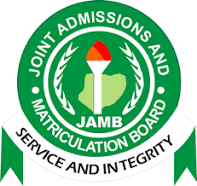Sent NIN to JAMB 55019 and 66019 but No Reply? Here’s the Solution
Every year, thousands of Nigerian students aspiring to enter tertiary institutions through the Joint Admissions and Matriculation Board (JAMB) must complete the registration process by linking their National Identification Number (NIN) to their JAMB profile. One common issue that many students face during this process is not receiving a reply after sending their NIN to the designated JAMB numbers, 55019 or 66019.
This can be frustrating, as it delays the registration process and creates concerns about whether their details have been properly submitted. If you’ve sent your NIN to JAMB’s 55019 or 66019 and haven’t received any reply, don’t worry. This blog post will walk you through the possible reasons why this is happening and provide step-by-step solutions to resolve the issue.
Why You’re Not Receiving a Reply from JAMB After Sending Your NIN
Before diving into the solutions, it’s important to understand why JAMB may not be responding after you’ve sent your NIN. Here are some common reasons why this issue occurs:
- Network Problems: Sometimes the issue could be as simple as a poor network connection on your mobile service provider’s side, which could prevent the message from being sent or received properly.
- Incorrect SMS Format: If the message is not formatted correctly, JAMB’s system may not process it, and therefore, you won’t receive a reply.
- Blocked SIM or Invalid SIM Registration: If your SIM card is not registered or blocked due to the NIN-SIM linkage issues, it might not allow you to send or receive messages from 55019 or 66019.
- Insufficient Airtime: Sending your NIN to JAMB’s numbers requires a service fee, usually around N50. If you don’t have enough airtime on your SIM card, the message will not go through, and you won’t receive a reply.
- JAMB Server Overload or Downtime: During peak registration periods, JAMB’s servers can be overwhelmed with a high volume of requests, which might delay their responses to NIN submissions.
- SIM Card Incompatibility: Not all SIM cards or network providers may support SMS interactions with JAMB’s numbers, particularly if you’re using a new or reactivated SIM.
Solutions to Fix No Reply Issue After Sending NIN to JAMB
If you’re facing the issue of not receiving a reply from JAMB after sending your NIN, follow the steps below to troubleshoot and resolve the problem.
1. Check Your Network Connection
The first thing to check is whether you have a stable mobile network connection. Poor reception or network issues could prevent your SMS from being delivered to JAMB. Ensure that you are in an area with good network coverage, and try sending your NIN again.
You can try switching to another network provider’s SIM if you continue to experience issues with your current SIM. JAMB’s 55019 and 66019 numbers are supported by most major network providers in Nigeria, including MTN, Airtel, Glo, and 9mobile.
2. Ensure Correct SMS Format
The format of your message is crucial when sending your NIN to JAMB. Make sure you are sending the SMS in the exact format that JAMB requires.
Here’s the correct format:
- Open your SMS app.
- Type NIN followed by a space and your 11-digit NIN number. For example:
NIN 12345678901. - Send the SMS to 55019 or 66019.
Ensure that there are no extra spaces or characters. If your message is not properly formatted, the system won’t process it, and you won’t receive a reply.
3. Check Your Airtime Balance
Sending your NIN to JAMB’s 55019 or 66019 costs approximately N50. If you don’t have enough airtime on your SIM card, the message won’t go through, and you won’t receive a reply.
To check your airtime balance:
- Dial *556# for MTN.
- Dial *123# for Airtel.
- Dial 1241# for Glo.
- Dial *232# for 9mobile.
Ensure you have enough airtime, and if not, recharge your SIM and try sending the SMS again.
4. Restart Your Phone and Try Again
Sometimes, restarting your phone can help resolve network or system glitches. After restarting, attempt to send your NIN again to 55019 or 66019. This can refresh your phone’s connection to the network and improve message delivery success.
5. Switch SIM Cards
If your current SIM card isn’t sending the SMS successfully, try switching to another SIM card. Ensure the new SIM card is properly registered and active. You can also try using a SIM from a different network provider if you suspect network compatibility issues.
Remember, if your SIM is blocked due to not linking it to your NIN, you will not be able to send messages to JAMB until you resolve that issue. In such cases, use another SIM that is NIN-compliant.
6. Wait for Off-Peak Hours and Resend the Message
During the JAMB registration period, the system can be overloaded with many students trying to send their NIN simultaneously. This can result in delayed or no responses. If you suspect this is the case, wait for a few hours (preferably during off-peak times, like early morning or late night) and try sending your NIN again.
7. Visit a JAMB Office for Assistance
If you’ve tried all the above solutions and still haven’t received a reply, it’s time to visit a nearby JAMB office or accredited JAMB registration center for assistance. They can help verify whether your NIN has been properly sent and received by the JAMB system.
Be sure to take the following with you:
- Your NIN slip or number.
- Your mobile phone with the SIM you used to send the NIN.
- A valid ID (e.g., passport, school ID card).
The officials at the JAMB office can manually check and resolve any issues with your NIN registration.
8. Contact JAMB Support
You can also contact JAMB support through their official helpline or social media channels for assistance. Explain the issue you are facing with sending your NIN and not receiving a reply, and they may offer a solution or troubleshoot the problem for you.
- JAMB Helpline: Call JAMB’s support line for help.
- Social Media: Reach out to JAMB via their official Twitter or Facebook page.
Conclusion
Not receiving a reply from JAMB after sending your NIN to 55019 or 66019 can be frustrating, but with the right steps, you can resolve the issue. Start by checking your network connection, ensuring the correct SMS format, and verifying that you have sufficient airtime. If these steps don’t work, switch SIM cards, wait for off-peak hours, or visit a JAMB office for assistance.
Following these solutions should help you complete the NIN-JAMB linkage successfully, ensuring that you are ready for the next steps in your JAMB registration