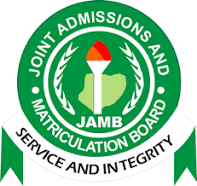How to Get Your JAMB Profile Code Through Email
Getting your JAMB profile code is an essential step when registering for the Joint Admissions and Matriculation Board (JAMB) exam in Nigeria. This unique code serves as your identification number during the registration process, and without it, you can’t complete your JAMB registration. While most candidates prefer to receive their JAMB profile code via SMS, many are unaware that there is another option – getting it through email. This method can be more reliable, especially if you face issues with the SMS method. In this blog post, we will guide you through how to get your JAMB profile code via email.
Why You Need a JAMB Profile Code
Before diving into the steps, it’s important to understand why you need a JAMB profile code:
- Registration: The profile code is mandatory to create your JAMB profile and register for the exam.
- Application Access: Without the profile code, you cannot purchase the JAMB ePIN for the registration process.
- Unique Identifier: This code uniquely identifies each candidate, ensuring no mix-ups during the admission process.
If you’re unable to retrieve your JAMB profile code via the SMS option or prefer using your email, follow the steps below.
NOTE: when you login to your JAMB portal, your profile code will display alongside the welcome message
Steps to Get JAMB Profile Code Through Email
1. Create a JAMB Profile on the JAMB Portal
To begin, you’ll need to create a JAMB profile, which can be done on the official JAMB portal. Follow these steps:
- Go to the official JAMB portal: www.jamb.gov.ng.
- On the homepage, click on the E-facility tab and select Create a JAMB profile.
- You will be prompted to enter your personal details such as your full name, email address, and phone number.
- Ensure that the email address you provide is active and correct, as this will be where your profile code will be sent.
2. Check Your Email for Profile Code
Once your profile has been created successfully on the JAMB portal, the system will automatically generate and send your JAMB profile code to the email address you provided during registration.
- Open your email inbox and look for an email from JAMB (it should arrive almost instantly).
- If you don’t find the email in your primary inbox, check your Spam or Junk folder to ensure it hasn’t been misplaced.
- The email will contain your JAMB profile code, which you will need for the subsequent steps of the registration process.
3. Use the Profile Code for JAMB Registration
With your JAMB profile code in hand, you are now ready to proceed with purchasing your JAMB ePIN and completing your registration. Here’s what to do next:
- Take your JAMB profile code to any JAMB-accredited registration center.
- Use the code to purchase the ePIN, which is required to finalize your JAMB registration.
- Complete your registration by providing the necessary documents, such as passport photographs, and filling out other personal and academic information.
What to Do If You Don’t Receive the JAMB Profile Code Via Email
If you’ve followed the steps above and still haven’t received your JAMB profile code through email, here are a few troubleshooting tips:
1. Check Spam or Junk Mail Folders
As mentioned earlier, your JAMB email may accidentally land in your spam or junk folder. If you don’t see the email in your primary inbox, navigate to these folders and mark the email as “Not Spam” to ensure future JAMB-related emails go straight to your inbox.
2. Ensure Email Address Is Correct
Sometimes, candidates make mistakes while entering their email address during registration. If the email address you provided contains a typo or is incorrect, you won’t be able to receive the profile code. Double-check your email entry before submitting your registration details.
3. Use an Alternative Method
If you’re having persistent issues receiving your profile code via email, you can try the SMS option:
- Send an SMS with the word NIN followed by a space and your 11-digit NIN number to 55019 or 66019. Example:
NIN 12345678901. - You should receive your profile code via SMS shortly after sending the message.
4. Visit a JAMB Registration Center
If all else fails, you can visit a JAMB-accredited registration center for assistance. The personnel there can help you resolve any issues with retrieving your JAMB profile code and guide you through the process in person.
Benefits of Getting Your JAMB Profile Code Via Email
- Reliable Delivery: Unlike SMS, which may sometimes experience delays or fail to deliver due to network issues, email provides a more reliable way to receive important information.
- Permanent Record: Emails are stored permanently in your inbox unless deleted, allowing you to retrieve your profile code whenever you need it.
- Easy Access: You can access your email from any device – smartphone, tablet, or computer – ensuring you can always access your profile code, even if your phone number changes.
Common Mistakes to Avoid When Trying to Get Your JAMB Profile Code
- Incorrect Email Address: Double-check your email entry when creating your profile to avoid missing out on important messages.
- Using Inactive Email: Always use an active email address that you regularly check.
- Ignoring Spam Folders: Sometimes JAMB emails can end up in spam or junk folders, so don’t forget to look there.
Conclusion
Getting your JAMB profile code through email is a simple and reliable process. By following the steps outlined in this guide, you can easily retrieve your profile code and proceed with your JAMB registration without relying solely on SMS. This method ensures you have a permanent record of your profile code, reducing the risk of losing it before completing the registration process.
Make sure to follow the steps carefully, and always use an active and correct email address. In case of any challenges, don’t hesitate to seek help from JAMB’s official support channels or visit an accredited registration center. Best of luck with your JAMB registration