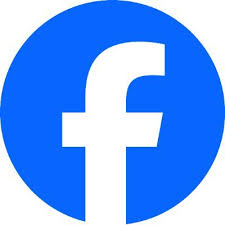How to Recover a Memorialized Facebook Account: Steps to Follow When Facebook Memorializes Your Account by Mistake
Facebook has a feature that memorializes an account when a person is reported to have passed away. This memorialization process is a way of keeping the deceased person’s profile active as a place for friends and family to share memories, but it also locks the account from normal use. While this feature is meant to honor the memory of the individual, Facebook sometimes memorializes accounts by mistake, leaving the owner unable to access their profile.
If your Facebook account has been incorrectly memorialized, don’t worry. In this blog post, we will explore the steps you can take to recover your memorialized Facebook account and regain access to your profile.
What is a Memorialized Facebook Account?
Before we get into the recovery process, it’s important to understand what a memorialized Facebook account is. When an account is memorialized, it serves as a way to preserve the profile of someone who has passed away. Features of a memorialized account include:
- “Remembering” Tag: The word “Remembering” is displayed next to the person’s name on their profile.
- Limited Access: The account cannot be logged into, and nobody can make new posts on the profile.
- Private Viewing: Only confirmed friends can see the memorialized profile.
- Protected from Changes: The memorialized account can no longer be altered, preventing login attempts or changes to the profile information.
However, sometimes Facebook mistakenly memorializes accounts of living individuals due to errors, such as incorrect reports or glitches in the system. If this happens to you, you will no longer be able to log into your account or use it as you normally would. But there is a way to recover the account.
Steps to Recover a Memorialized Facebook Account
If your Facebook account has been mistakenly memorialized, here’s a step-by-step guide to recover it and restore access:
1. Visit the Memorialization Help Page
Facebook has a specific form for addressing memorialization errors. To begin the recovery process, visit the Facebook Memorialization Request Form. This form is designed for people whose accounts have been incorrectly memorialized.
- Link to Form: Report a Memorialized Account
Once on this page, you’ll need to provide some basic information to verify that you are the rightful owner of the account.
2. Submit Proof of Identity
To prove that you are the owner of the memorialized account, Facebook requires you to submit documentation. This step is critical, as Facebook uses these documents to verify your identity and confirm that the memorialization was done in error.
Here are the documents you may need to submit:
- Government-Issued ID: A valid government-issued ID, such as a passport, driver’s license, or national ID card. The ID should match the name on the memorialized account.
- Additional Documentation: In some cases, Facebook may ask for additional proof, such as a utility bill, bank statement, or student ID, which shows your name and other identifying details.
Make sure the documents are clear and legible before uploading them. You can use your smartphone to take photos of the IDs, but ensure all the information is visible.
3. Explain the Situation
In the request form, you will be asked to provide an explanation of the situation. It’s important to clearly state that the memorialization was a mistake and that you are still alive.
Here’s an example of what you can write:
“My Facebook account has been mistakenly memorialized. I am alive and the report that led to my account being memorialized was made in error. Please review the attached documents to confirm my identity and restore full access to my account.”
Being polite and straightforward in your request increases the chances of a swift resolution.
4. Wait for Facebook’s Response
After submitting your request, you will need to wait for Facebook’s support team to review your case. Depending on the volume of requests Facebook receives, it may take several days or even weeks to get a response. During this time, it’s important to check your email (the one associated with your Facebook account) regularly for updates or follow-up requests from Facebook.
Be patient, as Facebook’s verification process can take some time.
5. Follow Up if Necessary
If you don’t receive a response from Facebook within a reasonable timeframe (e.g., 2 weeks), you can follow up on your request. Go back to the memorialization help page and resubmit the form, including a note that this is a follow-up request and that you have already provided the necessary documentation.
Keep in mind that multiple submissions won’t speed up the process but may help if your initial request was overlooked.
6. Once Restored, Secure Your Account
Once Facebook restores access to your account, it’s important to take some preventive steps to secure your profile and avoid future issues. Here are some security measures to consider:
- Update Your Profile Information: Make sure your name, email address, and phone number are up-to-date. This can prevent future confusion if your profile is reported again.
- Enable Two-Factor Authentication (2FA): Adding an extra layer of security by enabling two-factor authentication will make it harder for others to gain unauthorized access to your account or falsely report it.
- Review Friends and Followers: Sometimes, the incorrect report may come from someone within your network. Review your friends and followers list and remove any suspicious or unknown accounts.
What to Do If You’re Unable to Recover Your Account
In rare cases, Facebook might reject your request to recover your account, or you may not hear back from them. If that happens, you can try the following:
- Contact Facebook Support: If your memorialization issue isn’t resolved via the form, you can try reaching out to Facebook’s support team directly through their help center.
- Ask Friends to Report the Error: Sometimes, having multiple reports from friends or family stating that you are alive can help. Ask your friends to visit your profile and use the “Report a Problem” feature to notify Facebook about the memorialization mistake.
Conclusion
Having your Facebook account mistakenly memorialized can be frustrating, especially when you’re locked out of your profile. However, by following the correct steps and providing the required documentation, you can regain access to your account. Remember to be patient during the process and take additional steps to secure your profile once it’s restored.
By taking prompt action and following this guide, you can get your Facebook account back and ensure that any errors are corrected swiftly